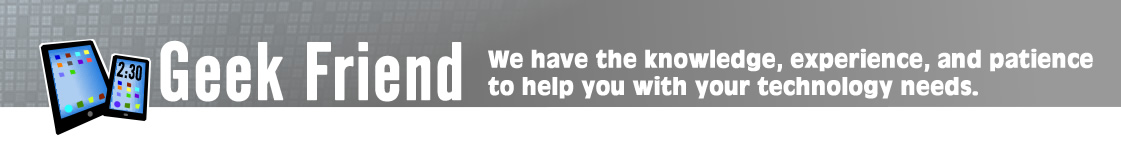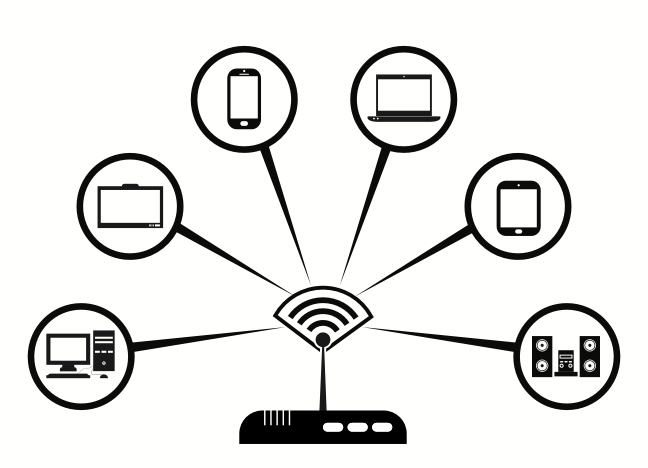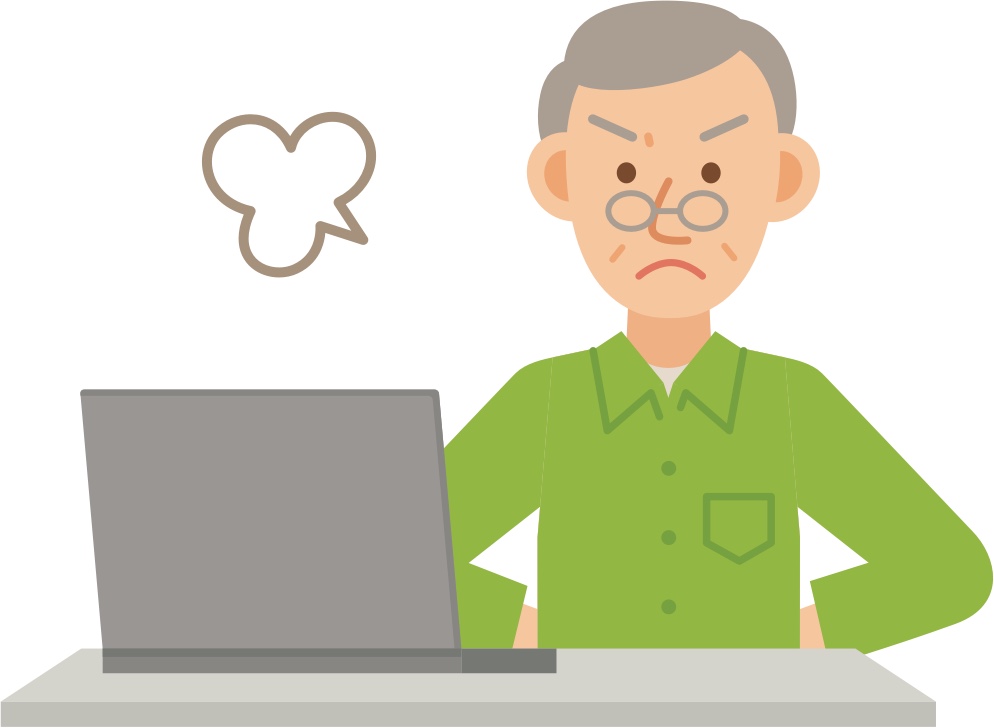Will you upgrade to Windows 10 or 11 now that Windows 7 and 8 is no longer supported?
Many are wanting to quickly upgrade to windows 10 or 11 and with good reason. The reviews are in and it seems Microsoft has gotten it right this time. Microsoft has followed it’s style of producing a good operating system that is innovative and functional every other iteration. Why are so many opting to upgrade to Windows 10 or 11?
Free Upgrade (Windows 7 and 8 users)
First of all is offering a free upgrade for Windows 7 and 8 users. If you have bought the most recent version you will be eligible for a free downloadable upgrade. In doing this, the software giant is following in the steps of Apple and it seems to be a smart move. It might even keep Windows 7 from becoming the next Windows XP in which people have stuck with for the past 12 years.
Microsoft Edge (the all new web browser)
Internet Explorer is finally becoming the thing of the past. With Chrome and Firefox gaining in popularity it has been unclear what Microsoft would do to reclaim all that internet traffic. But at last Microsoft has redesigned their native web browsing experience with Edge and critics are liking it. Check out this article on The Verge.
Start Menu is Back (new and improved)
The classic Windows Start Menu is back! Not only is it back but they have incorporated some of the good aspects of the Windows 8 metro interface. It works well whether you have a touch screen or not. What more could you ask if you upgrade to Windows 10 or 11?
Call today, upgrade now!
We have only mentioned a few of the improvements in Windows 10 from the previous versions. Would you like to upgrade to windows 10 or 11? Microsoft is rolling the upgrade out now, so why wait? Give us a call today and we will have your computer looking fresh and clean with it’s all new Windows 10 or 11 installation. No need to worry about your data, we have everything covered and it will be right where you need it when the upgrade is finished.
To schedule an appointment give us a call at 239-244-9760 or fill out the submission form on this page.